GRAINweb® Coronavirus Food Assistance Program (CFAP) Procedure
Procedure instructions best viewed on a desktop computer
STEP 1
Log in and access your GRAINweb account.
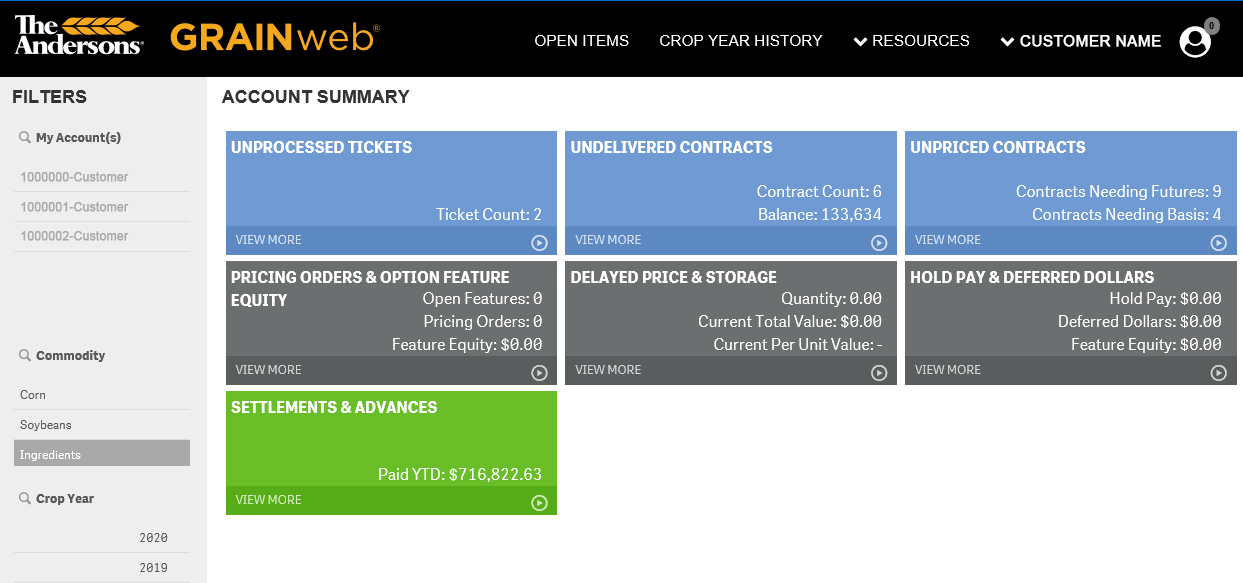
STEP 2
From the main dashboard, click on 2019 under Crop Year to filter down to applicable contracts. Next, select Unpriced Contracts.
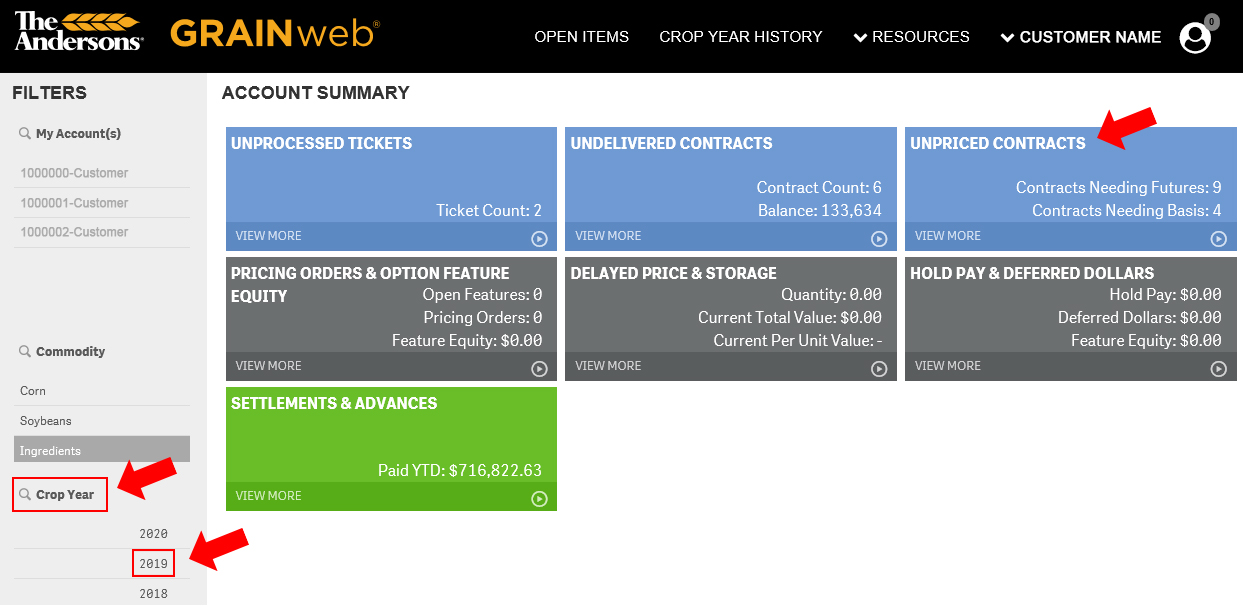
STEP 3
This contract listing will show all Crop Year 2019 Unpriced Contracts that you currently have, which The Andersons believe are eligible for CFAP payment. Note these contract numbers for STEP 4. Next, select Crop Year History.
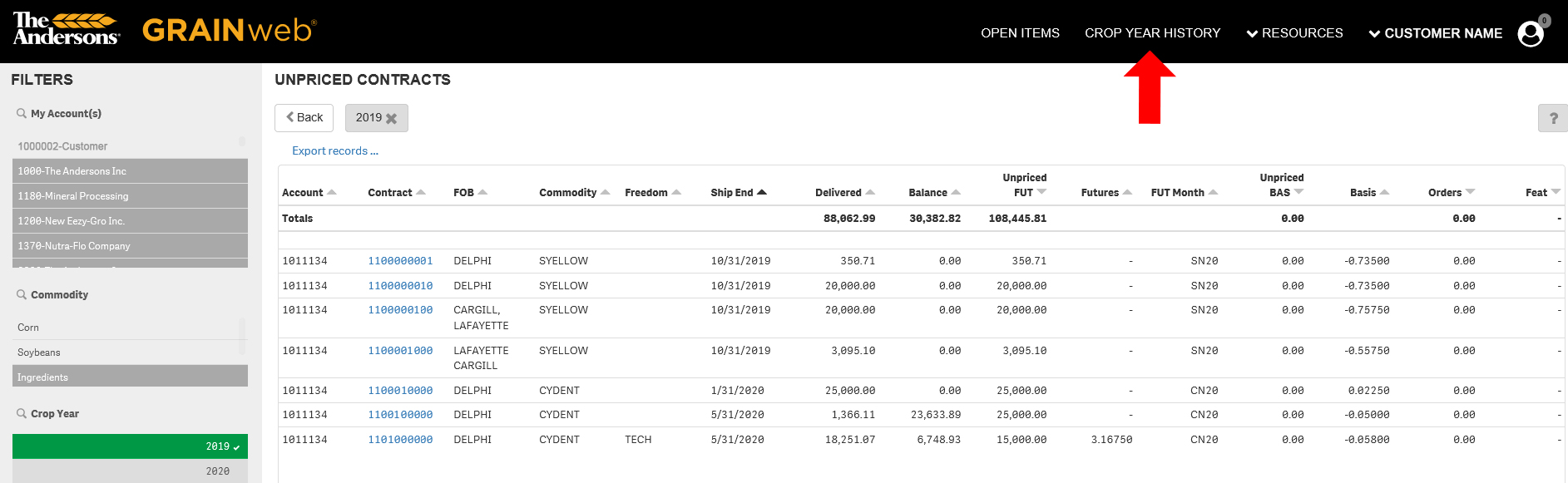
STEP 4
Click on the Contracts tab. This step will display all of your Crop Year 2019 contracts. Note the Unpriced Contract numbers from STEP 3 that you already identified and use this step to focus on the other listed contracts.
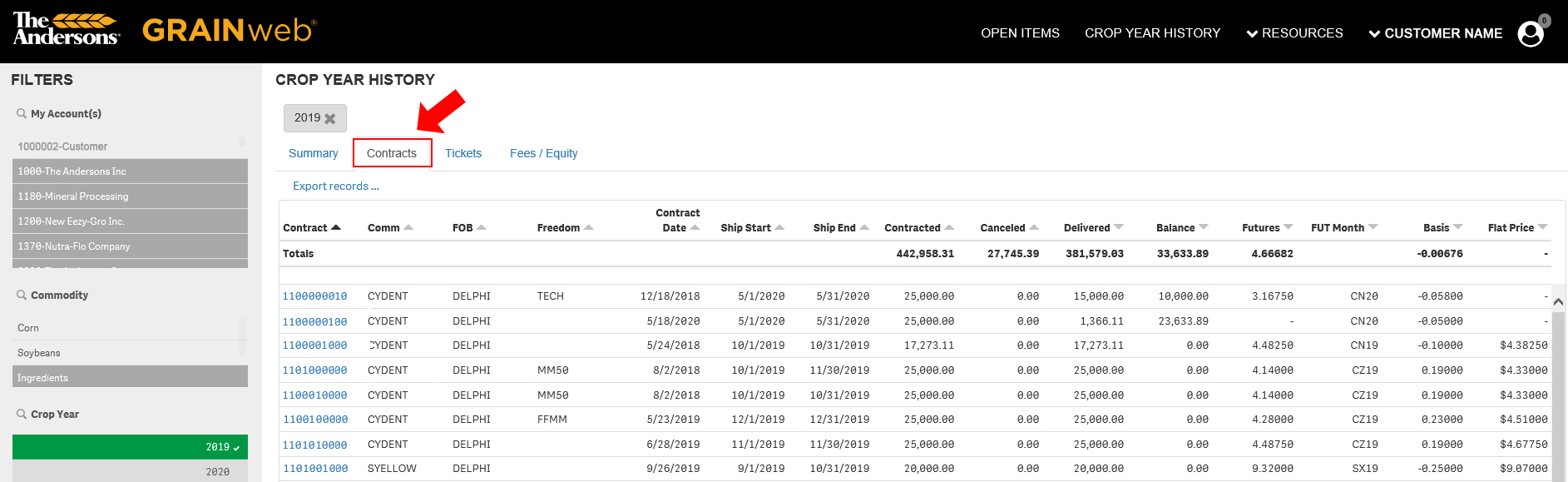
STEP 5
Note the following on this Crop Year 2019 Contracts view.
A. Freedom contracts are highlighted by the program abbreviation here. Any unpriced portion of Freedom contracts, as of January 15, 2020, are eligible for CFAP inclusion. Contact your Account Merchant at The Andersons for clarification.
B. Contract Date – Dates prior to January 15, 2020 are eligible ONLY if futures were not attached to the contract.
C. Futures – The Andersons believes that bushel eligibility for CFAP payment is determined by when futures were attached to the contract.
- C1 – If futures are attached, The Andersons believes the contract may be eligible for CFAP depending on when futures were attached. The following steps will illustrate how to determine when futures were attached to the contract, thus determining CFAP eligibility.
- C2 – If futures are not attached, the contract is unpriced and The Andersons believes therefore eligible for CFAP
- These contracts should match what you identified in STEP 3.
D. Export Records will create a Microsoft Excel document of the GRAINweb view that can be sorted & filtered for your verification records.
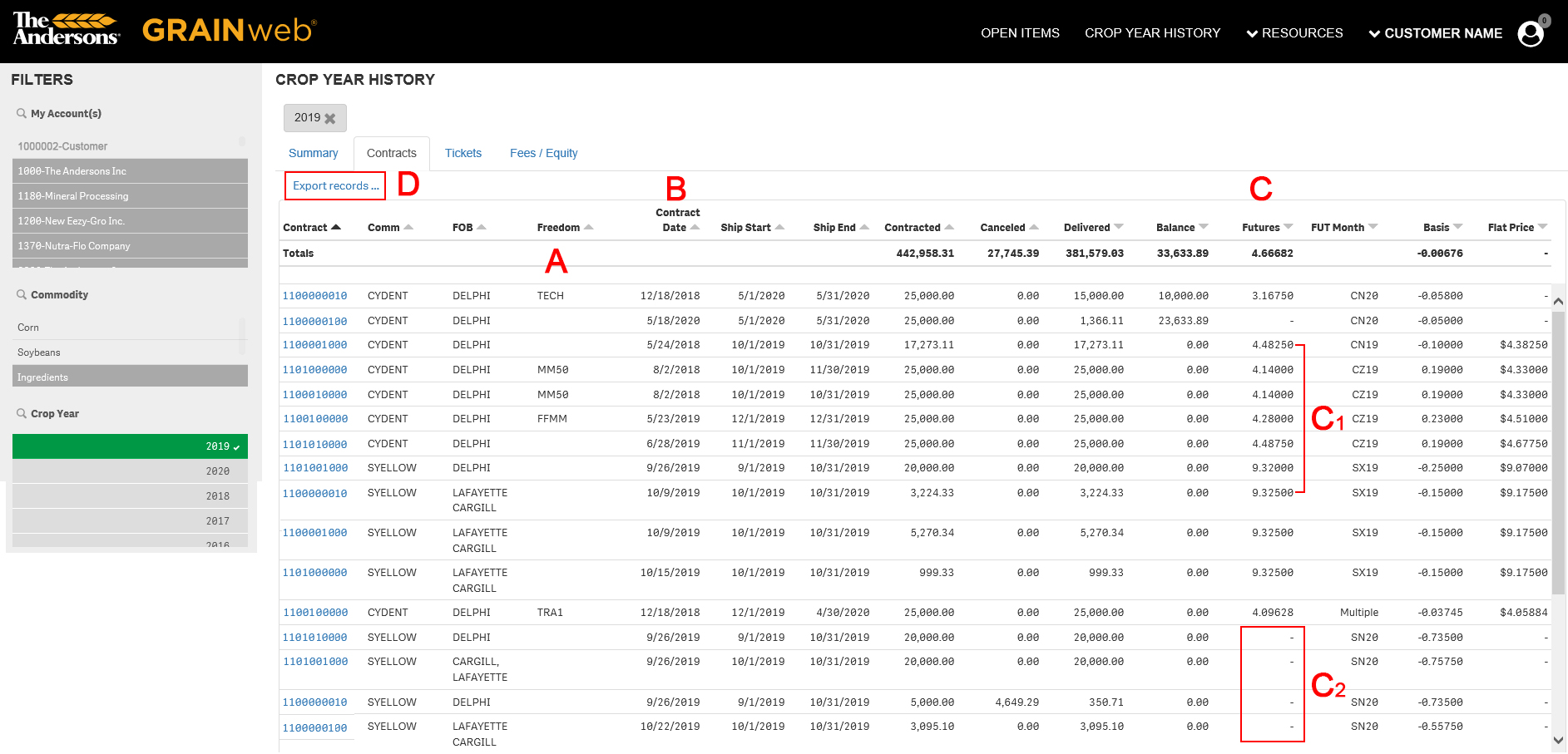
STEP 6
Click on an individual contract number to access more detail.
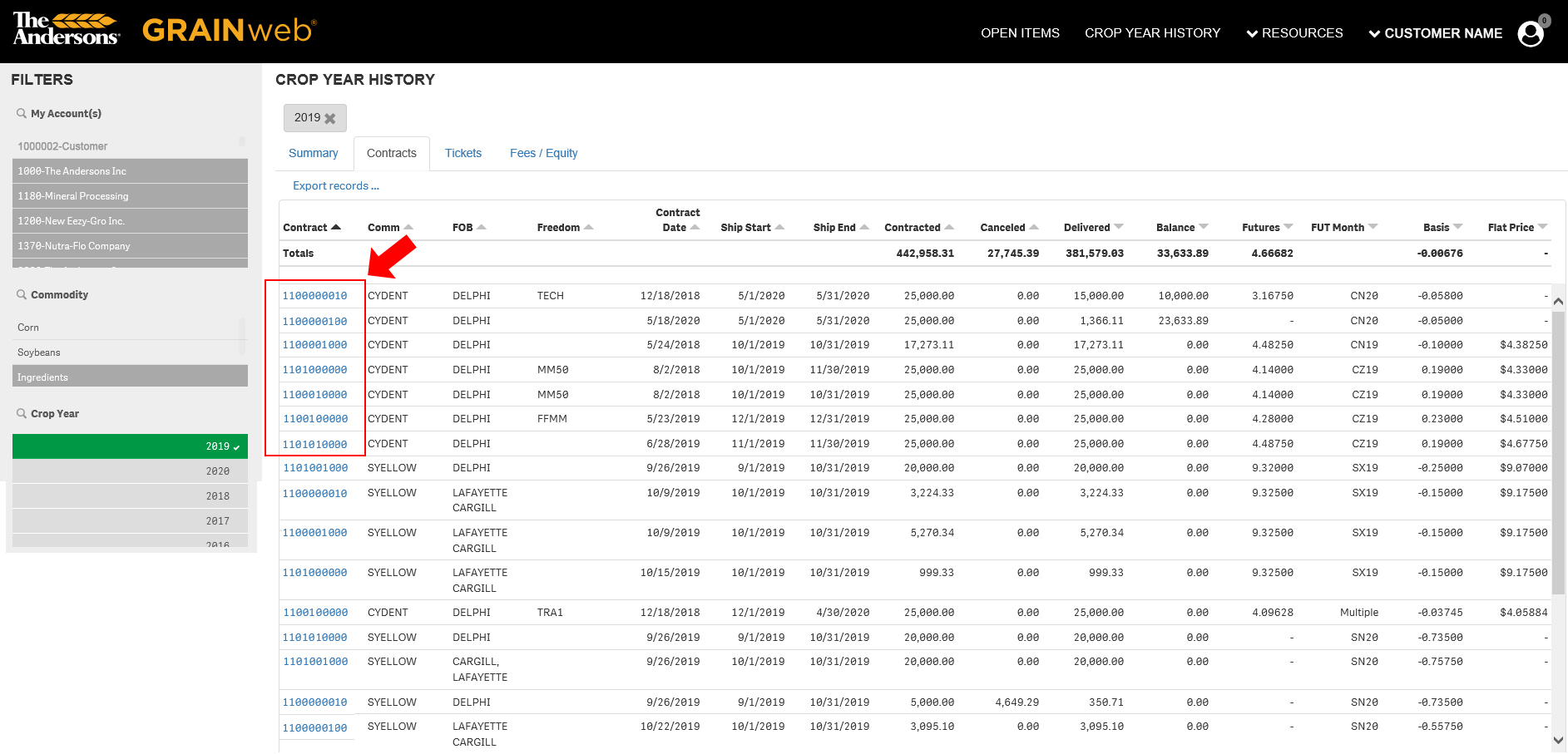
STEP 7
Click on the Contract Pricing tab.
Dates of each pricing aspect of your contract are shown here. The Andersons believes that any Futures pricing dates January 15, 2020 – present are applicable to CFAP.
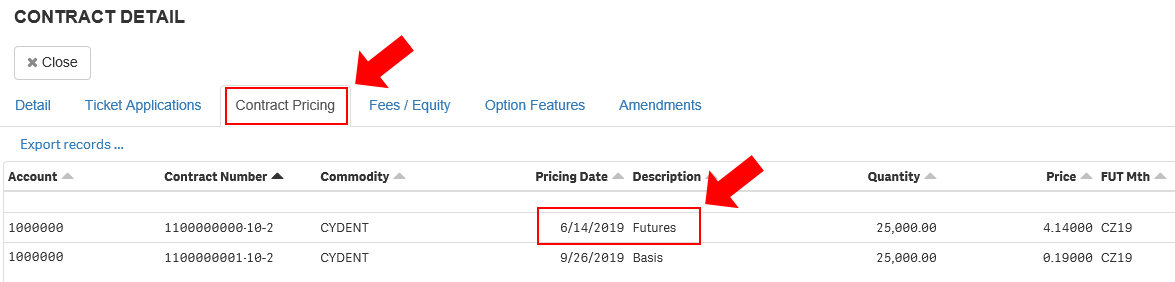
If you have or believe you have bushels in Delayed Price (DP), please contact your Account Merchant at The Andersons to discuss.
DP shown here is current and does not reflect DP as it was on the January 15, 2020 date per the CFAP guidance. Your Account Merchant can provide you with those details as needed.
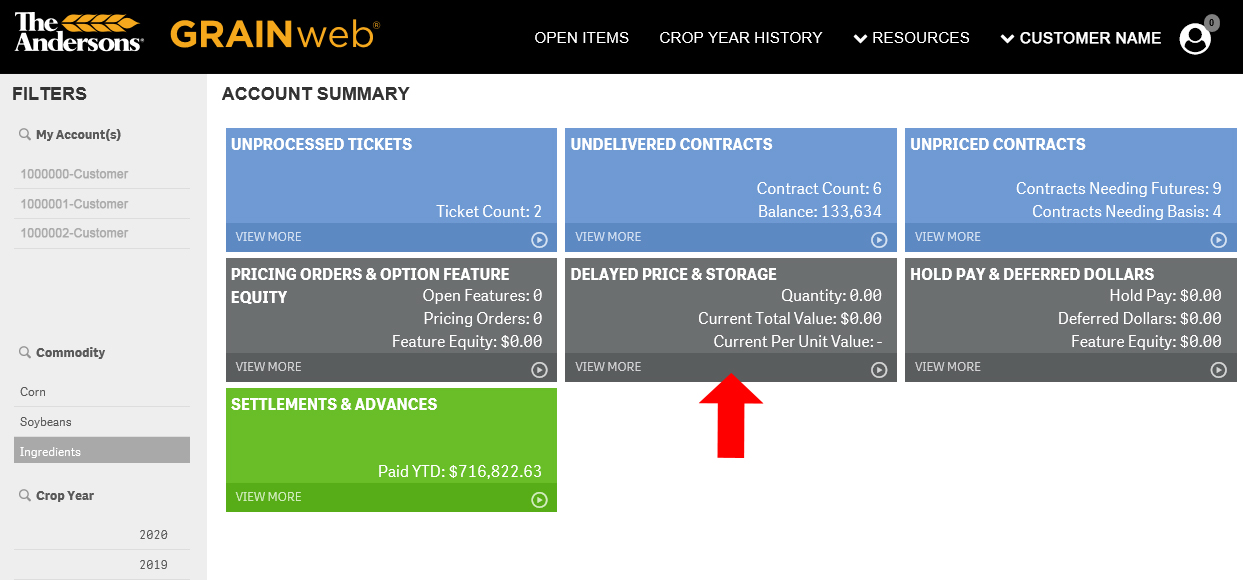
Settlement sheets can be downloaded from Settlements & Advances as needed.
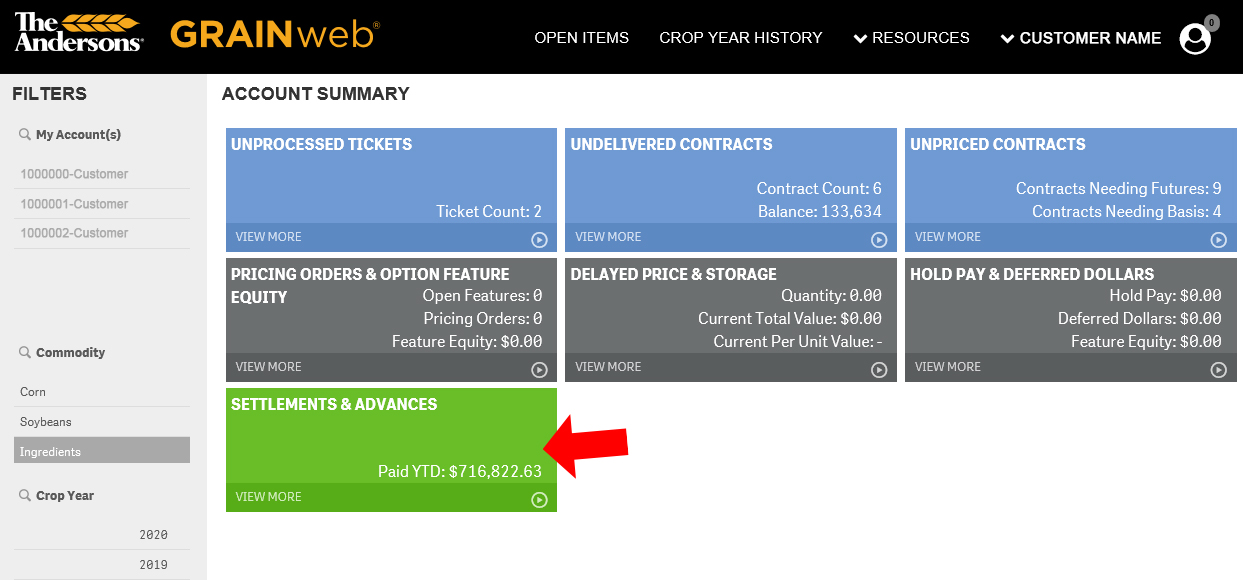
Need Help?
If you’re a grain customer, please contact your Account Merchant. For assistance logging into GRAINweb, please contact our support team at 419-891-5851, Monday through Friday from 9:00 AM to 4:00 PM EST.