GRAINweb® Contract Acknowledgment
Why do I get a paper Contract in the mail when I have acknowledged it online?
Our system is currently setup to automatically print Contracts, so they can be mailed and sent to customers for acknowledgment. We will track your online acknowledgment in GRAINweb, but it won’t stop the paper copy. If you have acknowledged online, then you do not need to mail the paper copy back to us. We are working on providing customers the option to go paperless. That will be available in late 2020.
How will I know if I have Contracts to acknowledge in GRAINweb?
If you have unacknowledged contracts, it will be the first screen you see when you log-in to GRAINweb. You will also see a banner across the top of the customer portal that will show you the number of unacknowledged contracts that you can access any time you are on the portal.
If I originally declined the terms and conditions of online contract acknowledgment, how can I now change that option?
You can click on GRAINweb User at the top of the screen. Then select Online Acknowledgement and here you can accept the Terms and Conditions for contract acknowledgement. Once you accept, you will begin to see your unacknowledged contracts when you log-in.
If I don’t want to acknowledge my contracts online, can I still return a paper copy to The Andersons?
Yes. You can still sign and mail your acknowledged contract to The Andersons the same way you do now. That process is not changing at this time.
How to Acknowledge a Contract in GRAINweb
After logging into GRAINweb, a Contract Acknowledgement Terms and Conditions notification will appear to Accept or Decline. To acknowledge contracts in GRAINweb, you need to click I Accept.
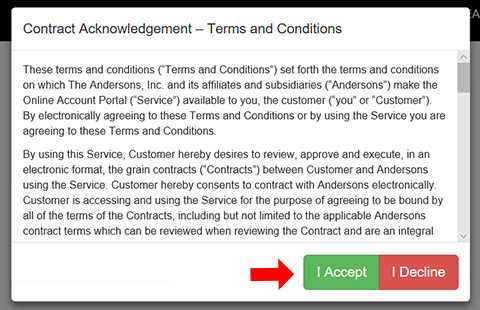
Once the Terms are accepted, a message will be visible at the top of the GRAINweb Account Summary page showing the number of unacknowledged contracts. Click the Open Contract Acknowledgement button.
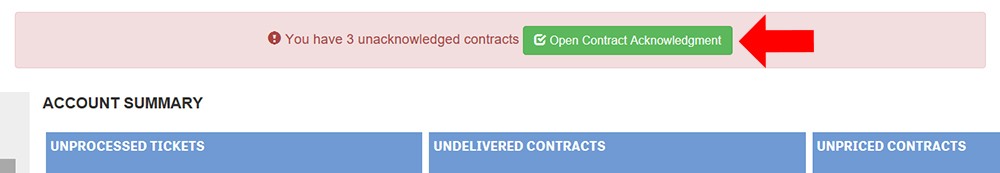
Features of the Contract Acknowledgement page:
- Close button – click to close the page and return to GRAINweb Account Summary
- View PDF button – click to view contract details before acknowledging
- Acknowledge button – click to select single contract to acknowledge
- Select All button – click to select all contracts at once to acknowledge
- Submit button – click to complete contract acknowledgement after a contract has been selected with the Acknowledge or Select All buttons
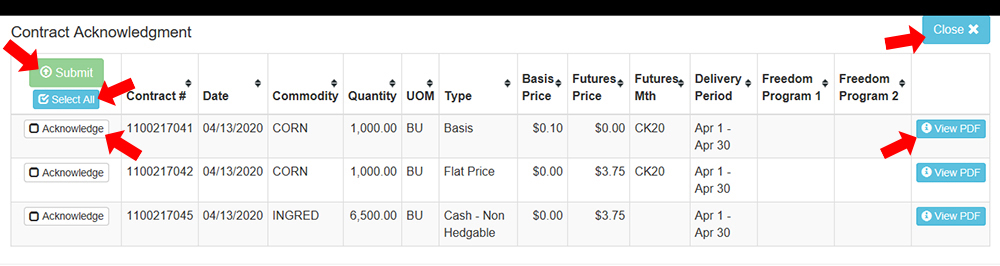
Example: contract 1100217041 was selected by clicking the Acknowledge button. Click Submit to continue the acknowledgement.
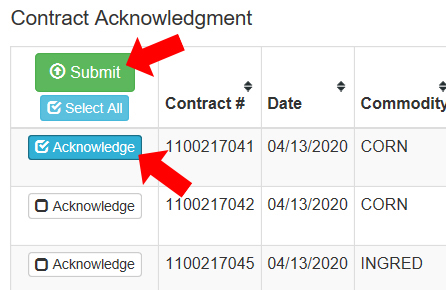
An Agree to Contract Acknowledgement notification will appear. To complete the contract acknowledgement, select the “By checking this box…” checkbox and click the I Accept button.
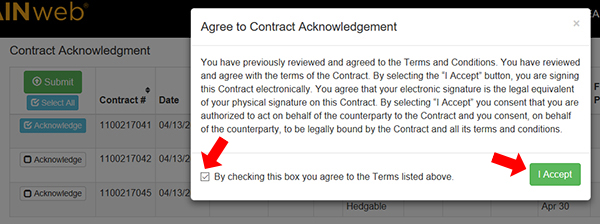
You will see a message that the contract has been updated. If you have more contracts to acknowledge, click the Back to Contract Acknowledgement button. If you are done, click the Continue to GRAINweb button.
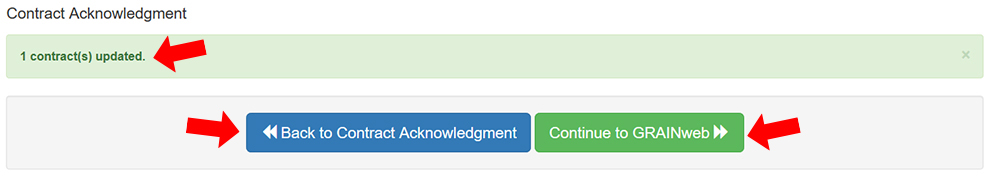
If you selected all contracts using the Select All button, and accepted the Agree to Contract Acknowledgement notification, your message will reflect the number of contracts updated.
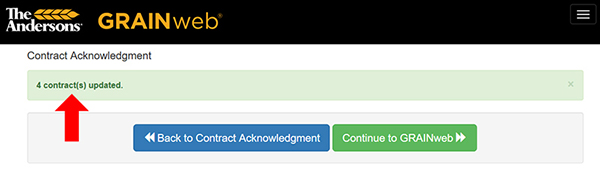
If you have more contracts to acknowledge, the message will be visible at the top of the GRAINweb Account Summary page.
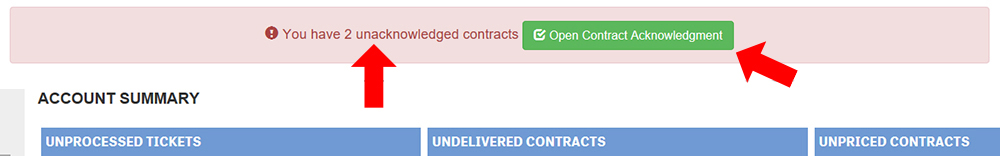
If you previously Declined the Terms and Conditions, or if you had Accepted the Terms but now want to Decline, click your name in the upper-right corner and click Online Signature.
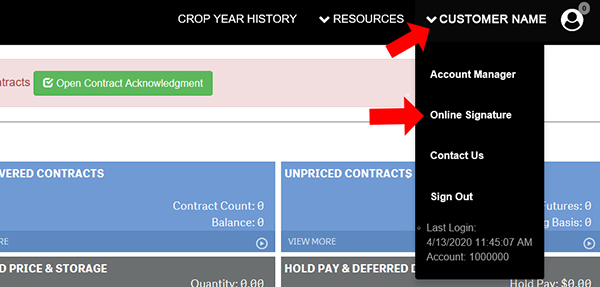
The Terms and Conditions notification will appear, and you can choose I Accept, or I Decline.
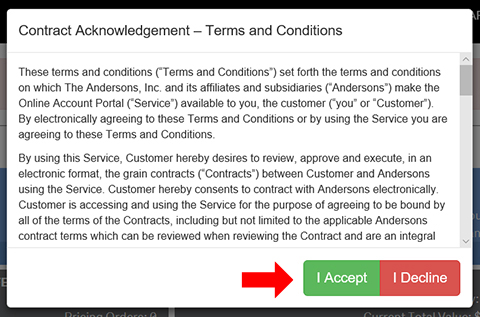
If you see a failed message when acknowledging contracts, please go back to GRAINweb and try to acknowledge again another day. If the failed message persists after another attempt, please contact your account representative to resolve.
Example: failed message if attempting to acknowledge multiple contracts at once.
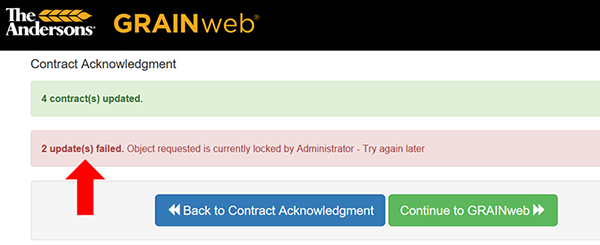
Example: failed message if attempting to acknowledge a single contract.
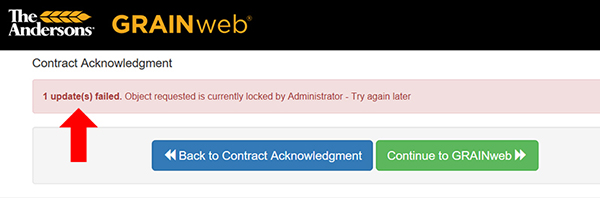
Need Help?
If you’re a grain customer, please contact your account representative. For assistance logging into GRAINweb, please contact our support team at 419-891-5851, Monday through Friday from 9:00 AM to 4:00 PM EST.